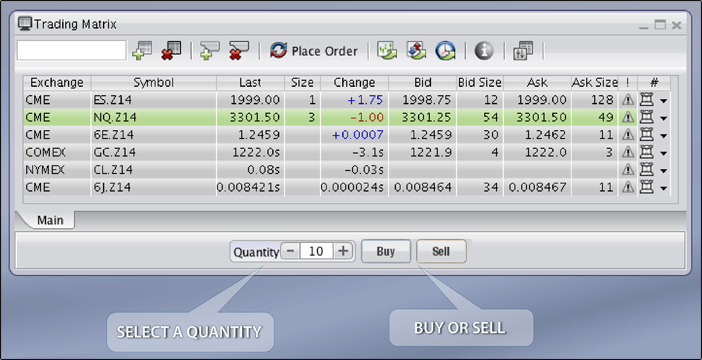Placing a Trade with the Trading Matrix
To place a Trade with the Trading Matrix, select a Contract on the "Contracts"
list, and then click  . The "Order Entry"
dialog, illustrated below, is displayed.
. The "Order Entry"
dialog, illustrated below, is displayed.
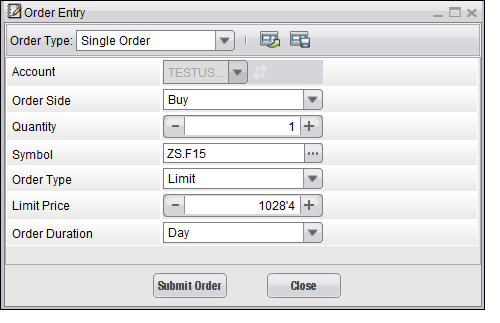
Follow the steps below to place an Order:
- Select the order type for the order from the "Order Type"
drop-down. Available options are "Single Order," "Simple
Bracket," "Order Cancels Order," "Order Triggers
Order," "Trailing Stop" or "Order Triggers OCO."
- Select a side from the "Side" drop-down, either "BUY"
or "SELL."
- Enter a quantity for the order in the "Quantity" field,
using the +/or - slider to adjust the quantity, as necessary.
- Click
 to locate a different symbol than the
one you have selected on the Trading Matrix, if necessary.
to locate a different symbol than the
one you have selected on the Trading Matrix, if necessary.
- Select a type for the order from the "Type" drop-down.
Available options are "MARKET," "LIMIT," "STOP,"
"STOP LIMIT."
- Enter the price that you want to pay for the Contract in the "Price"
field, using the +/or - slider to adjust the price either up or down.
- Select a duration for the order to remain in effect from the "Duration"
drop-down. Available options are DAY or GTC.
- Click
 . The system confirms that the order
has been filled by displaying a "Fill Alert," as shown in
the following illustration.
. The system confirms that the order
has been filled by displaying a "Fill Alert," as shown in
the following illustration.
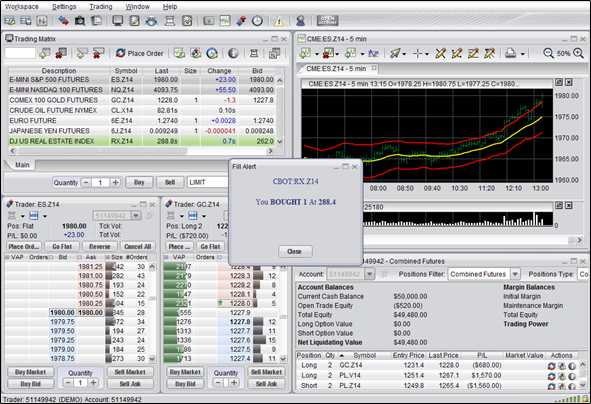
Alternatively, you can use the options at the bottom of the "Trading
Matrix" window to accomplish the same thing. As shown in the following
illustration, enter the quantity in the "Quantity" field, select
the order type from the "Type" drop-down, and then click either
 or
or  .
The "Order Entry" dialog described above is displayed
.
The "Order Entry" dialog described above is displayed
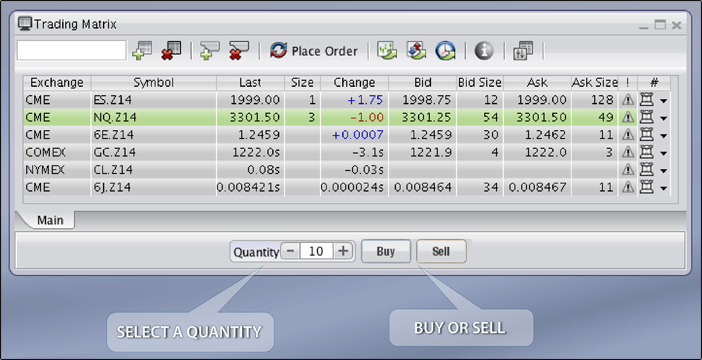
![]() . The "Order Entry"
dialog, illustrated below, is displayed.
. The "Order Entry"
dialog, illustrated below, is displayed.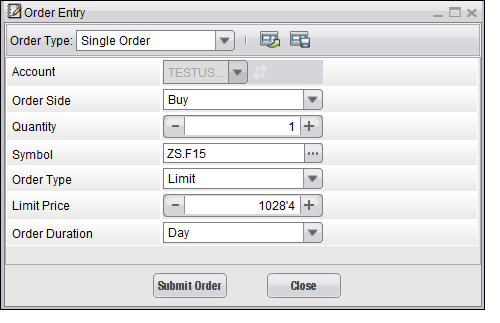
 . The system confirms that the order
has been filled by displaying a "Fill Alert," as shown in
the following illustration.
. The system confirms that the order
has been filled by displaying a "Fill Alert," as shown in
the following illustration.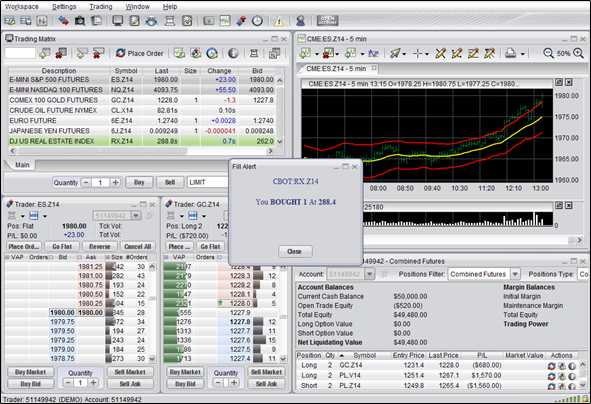
 or
or  .
The "Order Entry" dialog described above is displayed
.
The "Order Entry" dialog described above is displayed