Clicking ![]() on the "Main Menu's" menu bar
allows you to open a "Live" account online, as shown in the
following illustration.
on the "Main Menu's" menu bar
allows you to open a "Live" account online, as shown in the
following illustration.
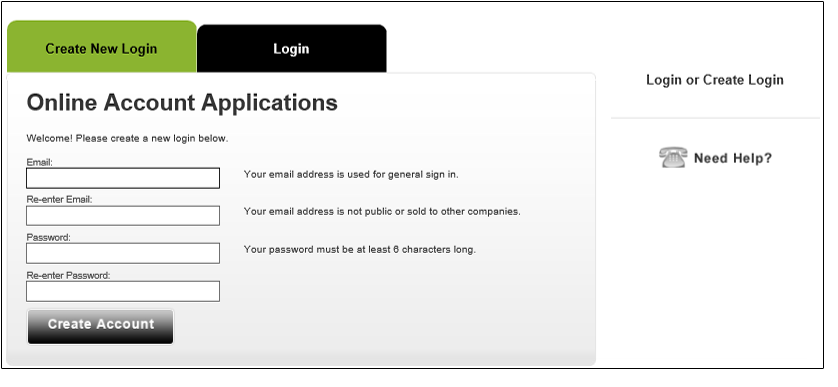
Follow the steps below to create a live account:
Email: Enter an Email Address for general login purposes to the new account.
Re-enter Email: Re-Enter the Email Address that you entered in step 1.
Password: Enter a password that will be associated with the new live account. Your password must be at least 6 characters long.
Re-enter Password:Password: Re-enter the password that you entered during step 3.
Create Account: Click "Create Account."