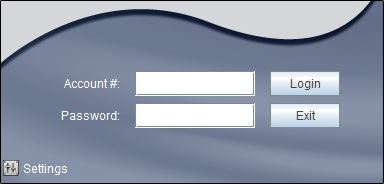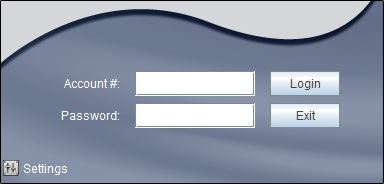Logging in to Firetip
To log in, simply enter
your account number and password, as shown in the following illustration.
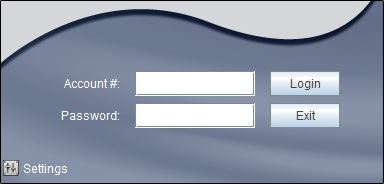
If you have difficulty logging into the system, you may receive one
of the following error messages:
- Invalid Account
/ Password
Please re-enter your
account number and password and try again.
- Login Failed! Connection
to host failed.
Your computer is unable to connect with the Firetip server. Please
check your internet connection to make sure it is still running. If
your internet connection is fully functional, please note that Firetip
utilizes TCP Port 3277. If you are attempting to use the
trading platform behind a corporate or personal firewall, you must
open up TCP Port 3277 to continue. Please contact
your System Administrator and request that this port be opened so
that you may proceed
- Common
pitfalls and problems
If you have difficultly authenticating please ensure that all of your
firewall and anti-virus programs are enabled to "trust"
Firetip and grant Firetip full access to the internet. If
you run multiple anti-virus/anti-malware and firewall applications
please set the proper configuration for all of them.
.