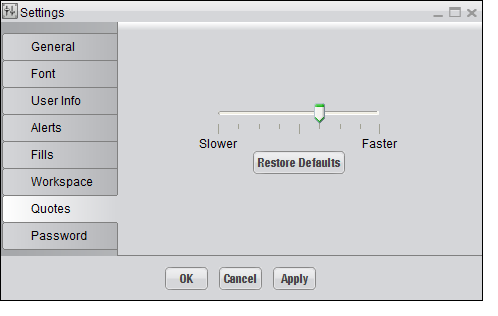
Selecting the "Quotes" option within the "Settings" dialog allows you to configure the speed at which you would like your Quotes to be updated, as shown in the following illustration.
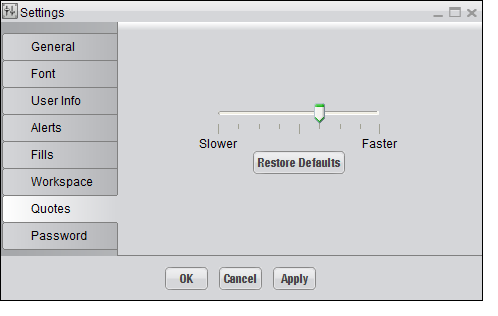
Quote Speed: If you are experiencing internet delays or would like to improve Firetip responsiveness, you can slow down the Quote Speed by moving the slider to the left and then clicking "Apply" to save your change to the system. Conversely, If you desire more Quote Updates, you can move the slider to the right. Please note that this will utilize more CPU and internet bandwidth. For most users, using the default setting ("Restore Defaults") is recommended. Please note that if you enable a higher speed of quote data dissemination and experience no issues, that you may experience issues when the markets are very busy (after major new announcements, for example). Using a slower quote speed does not cause you to lose any unfiltered tick data. It simply coalesces the bid/ask information. The fastest quote speed results in no coalescing of data.